In the past, each Department had its tool, system, or process. You guessed it: these often do not work together while they need each other's data. They were varying from a software solution to an excel sheet to a Rolodex.
If
department A needed data from department B, the excel sheet was printed or sent
by email, and the data was manually typed into the software solution of
department B. The latter is not a sensible procedure with a view to the
security of your data. ERP components are too crucial for any business.
These
are time-consuming tasks. In addition, they are pretty inefficient and
error-prone. It is much more efficient if departments A and B work in the same
tool, precisely what an ERP component makes possible. An ERP package
consists of modules that support a specific task or
Department. All business processes and activities come together in an ERP
package.
- Each
Department Works with ERP resource planning components or modules.
Department A (purchasing) works with a module that is entirely in line with the administrative processes. Department B (finance) works with a
module that is entirely in line with the financial processes.
Module A communicates real-time module B because it uses the same source data. When department A enters a new employee, department B has immediate access to the data. So in practice, it looks like this; Whichever module you work in, the source data always comes from one ERP system. It is rare for a company to work with multiple ERP systems.
Advantages And Disadvantages Of An ERP System
You may now be thinking: that sounds too good to be true, a system with which you can do anything. Are there no drawbacks at all? The most significant benefits of an ERP system are a high degree of efficiency and a grip on your organization. Enterprise resource planning software brings all your organization's business processes together in one tool and links all-important business information.
All
administrative processes are processed in one software solution. It also means
that one database and one-time login are used. As a result, the business
processes can be seamlessly coordinated. Payroll
administration becomes a logical consequence of HR administration,
and financial administration becomes a logical consequence of your business
processes. Manual operations or complicated links between individual
systems are no longer necessary.
And
is there a system that you have to link? Then you always use the data from the
ERP system as the basis. ERP components enable you to automate a large part of
the business processes. Automation ensures cost control and efficiency. It also
provides meaningful work.
Moreover,
you always have insight into the performance of your organization. The ERP data
is quickly retrieved from the database and can be easily loaded into
dashboards. It gives you real-time insight into how your organization is doing.
1. Resource Planning
The goal of resource planning is to use free resources as profitably as possible. A distinction is made between basic categories:
1. Material Resources such as equipment, meeting rooms, etc.
2. Human Resources (employees).
Software-Based Resource Scheduling
ERP systems designed
explicitly for project work allow resources to be planned and managed
efficiently. For example, the use of a graphical planning board is shared. It
provides an overview of how high the workload of which employees is or which
meeting rooms are available.
Resource Planning And Multi-Project Management
Projects can have priority access to specific resources within the system. Software-based resource planning is particularly relevant for several parallel projects. Since all projects come from the same resource pool, resources must be appropriately allocated to individual projects.
The Relevance Of Integrations
On a structural level,
resource planning should be closely linked to service and project management.
Industry-specific ERP solutions usually contain all associated modules in a
standardized manner so that business service providers get a comprehensive
overview of their projects. Integration with the HRM software is also helpful.
It means that personnel planning can be carried out without interruptions in
the information flow and that the planned working time can be included in the
payroll administration.
2. Schedule
Detailed
planning is an essential criterion for a smooth project process. As part of the
planning, all important dates are recorded and coordinated with the actors
involved and the customer.
Planning In The ERP System
First
of all, it should be emphasized that an interface with resource planning or
personnel planning is almost indispensable at the moment. In the planning,
there is a precise overview of when, how many personnel resources are
available, and whether a specific date can be kept or, if necessary, be
postponed slightly.
The basis for correct planning is again the work distribution structure, which is the core of the project planning. In software planning, bar charts - also known as Gantt charts - are often used. They serve to visualize the planning. The graphic display shows overlap at first glance and can thus be avoided.
Project Structure Planning With The ERP System
Project
structure planning is one of the first essential components of planning. The
aim is to define the structure for all project management tasks and
comprehensively present the services' scope. The project goal is also described
here.
At
best, the project structure or its schedule should be intuitively
understandable. For this reason, the plan must be reduced to all essential
elements.
Visualization Of The Project Structure With The ERP System
ERP
systems are used to visualize the structure plan. A common form of
representation is a classic tree diagram. For example, Cost Object
Accounting can be displayed in the company's cost accounting. Due to the
flexibility of the system, different structures can be simulated and compared
with each other.
The
final work distribution tree can then be exported - provided there is a
corresponding connection. The plan can then be made available to all
stakeholders via the interface to an email program. In this way, the ERP system
ensures transparency for all parties involved.
3. Reporting With The ERP System
Using
the ERP system for reporting is easily understood. The ERP acts as a central
database of all business-relevant information, which can therefore be taken
from the same reliable source to create a report.
It
means that there is no need to manually collect business key figures as
different systems, which is, for example, much more prone to errors due to
transmission errors. Particularly in calculations and analyses, individual
transmission errors can significantly falsify the result. For this reason,
reporting should always be based on software support.
The Risk Analysis
The importance of risk
analysis is often underestimated. It may also be because it is not necessarily
a project manager's most popular job. In addition to risk monitoring,
which must be performed continuously during project execution and is part of project
management, an initial risk analysis must also be performed as part of the
planning.
On On the one hand, it includes the identification and assessment of potential risks
and, on the other hand, the establishment of strategies for taking
countermeasures in case of an emergency.
Risk Analysis With The ERP System
Depending on the size and
complexity of the project, the risk analysis can be extremely time-consuming,
as various factors and interdependent contingencies, must be taken into
account. For this reason, companies often use software-assisted support.
Appropriate
systems usually draw on several years of practical experience from previous
projects to identify potential risks and quantify their magnitude. Using
such a system with all ERP components creates a solid foundation for dealing
with potential risks.
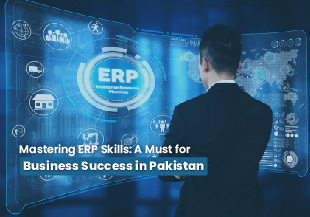





 Chat with Prismatic Bot
Chat with Prismatic Bot