POS system come in a range of prices, from affordable to premium. Setting a budget early helps narrow down your options and ensures you don't overspend.
Finding the best POS system for your business is important for efficient management. If you are wondering how to find a good POS system for your business, you came to the right place! You can find a POS system for your business according to your needs. There are several types of POS systems to choose from, whether mobile, tablet, or desktop.
Types of POS Software :
Tablet POS System
Computer-Based POS System
Self-Service POS System
Do you think all POS systems are the same and can be used by any business? All POS systems can't be the same; therefore, they can't be one-size-fits-all solutions for businesses. Every business has different needs, and a single POS system cannot cover all the requirements of various businesses and industries. Thus, it's very important to focus your research on POS systems with specifically aligned features to your business needs.
Best Ways to Find The POS System:
To find the best POS system for your business, it’s important to think carefully about the features you need. A good POS system should help you manage multiple tasks and provide the best possible service to your customers. So identify the features that are essential to your business’s operations in its industry. This will allow you to remain ahead of the competition!
Identify Your Business Requirements
Start by understanding what your business needs from a POS system. Do you need it for sales tracking, inventory management, or customer relationship management? Different businesses have different priorities, so make sure to define yours first. When identifying business requirements for a Point of Sale (POS) system, here are key factors to consider:
Do you need basic sales tracking or advanced analytics?
Is real-time data access crucial for multiple locations?
Are you looking for detailed sales reports?
Set Your Budget
POS systems come in a range of prices, from affordable to premium. Setting a budget early helps narrow down your options and ensures you don't overspend. Remember to factor in any ongoing costs like software updates or transaction fees.
When setting a budget for a POS (Point of Sale) system, consider the following factors:
Hardware and Software Costs
Subscription and Transaction Fees
Add-Ons and Integrations
Scalability and Future Growth
Check for Essential Features
Look for key features like sales tracking, inventory management, reporting, and customer support. If you're in retail, you might need barcode scanning, while restaurants may require features like table management and tipping options. When checking for essential features in a POS system, consider the following:
Real-time sales monitoring and customizable reporting features.
Automated stock tracking, low-stock alerts, and supplier integration.
Barcode scanning for retail or table management and tipping options for restaurants.
Consider Integration Options
A good POS system should integrate with your other business tools like accounting software, eCommerce platforms, or marketing tools. Check if the POS can easily sync with the systems you already use. When considering integration options for a POS system, focus on the following:
Ensure the POS can seamlessly integrate with your current accounting software
Look for systems that provide APIs or built-in integrations
Ease of Setup and Maintenance
Evaluate Ease of Use
Your POS should be user-friendly, especially if multiple employees will be using it. Opt for a system with a clean, intuitive interface that requires minimal training. When evaluating the ease of use of a POS system, consider the following:
User Interface: Clean and intuitive for easy navigation.
Training Requirements: Minimal training is needed for employees.
Support Resources: Accessible support and documentation for troubleshooting.
Check for Scalability
If you plan on expanding your business, ensure the POS can grow with you. Some systems limit the number of users or transactions, so choose one that can handle your business’s growth. When checking for scalability in a POS system, consider the following:
Ensure the system accommodates more users as you grow
Handle increased transaction volume
Allows for adding new features as needed
Look Into Customer Support
Things can go wrong with technology, so you’ll want a POS provider with reliable customer support. Look for systems that offer 24/7 support, training resources, and a dedicated support team.
Read Reviews and Test the System
Finally, read reviews and take advantage of free trials or demos. This will give you an idea of how well the system works in real-life settings and if it's a good fit for your business.
Find the Best POS for Your Needs with Prismatic
At Prismatic, we make sure to provide retail businesses the kind of payment solutions they need to improve their processes and grow their business. No matter the size of your operation, our integrated payment platform, mobile payment solutions, and virtual terminals for payment card processing can all fit your needs perfectly.
Streamline Your Business: Discover the Perfect POS Solution with Prismatic
Conclusion
Finding the right POS system for your business is essential for streamline operations, enhancing customer service, and managing sales efficiently. By identifying your specific business need, setting a suitable budget according to your business needs, and select suitable features for your business. Select a POS that supports you in your business growth and improves operational efficiency. .
FAQs
What is a POS system?
A Point of Sale inventory system is a software solution that combines without any hesitation with a retailer's sales process. It works in a main place where all sales and inventory information come together, making it easier to handle products and customer purchases.
How much does a POS system cost?
The cost of POS depend on the features like hardware, and software you choose. Be sure to budget for initial hardware costs, ongoing software fees, and transaction or subscription charges.
Can a POS system handle business growth?
Yes, many POS systems are scalable. Look for systems that can accommodate additional users, increased transaction volumes, and the ability to add new features as your business grows.
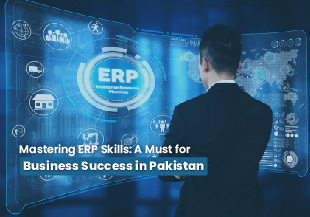





 Chat with Prismatic Bot
Chat with Prismatic Bot