As a business owner, managing sales and inventory is one of the most critical tasks you need to undertake.
As a business owner, managing sales and
inventory is one of the most critical tasks you need to undertake. Whether you
run a small retail store, a large restaurant, or an online business, efficient
sales and inventory management is essential to keep your business running
smoothly. One of the most effective tools for managing sales is a point of sale
(POS) system. In this article, we will discuss how our POS software can help
you efficiently manage your sales and inventory.
Why
You Need a POS System
A POS system is a software application that
allows businesses to process transactions, manage inventory, and track customer
information. With a POS system, you can efficiently manage your sales, reduce
errors, and streamline your operations. Here are some reasons why you need a
POS system for your business:
Improved
Efficiency:
With a POS system, you can process
transactions quickly and efficiently, reducing wait times for customers and
freeing up staff to focus on other tasks.
Accurate
Inventory Management:
A POS system allows you to track inventory
levels in real-time, reducing the likelihood of stockouts and overstocking.
Better Customer
Management:
By tracking customer information, a POS system
allows you to create personalized marketing campaigns and promotions, improving
customer retention and driving repeat business.
Increased
Revenue:
By optimizing your sales process and inventory
management, a POS system can help you increase revenue and drive growth.
Features of Our
POS Software
Our POS software is designed to help you
efficiently manage your sales and inventory. Here are some of the key features
of our POS software:
User-Friendly
Interface:
Our POS software has a simple and intuitive interface
that makes it easy to process transactions, manage inventory, and generate
reports.
Customizable:
Our POS software is highly customizable,
allowing you to tailor the software to your specific needs. Whether you need to
add new products, set up discounts, or change the layout of the software, our
POS system can be easily configured to meet your unique requirements.
Integration
Capabilities:
Our POS software is designed to integrate with
a range of other systems and technologies. This means that you can easily
connect our software with your existing inventory management system, accounting
software, and other business applications.
Reporting:
Our POS software provides you with the ability
to generate detailed reports on your sales and inventory. This data can be used
to make informed business decisions, helping you to identify areas for
improvement and make changes to optimize your sales and inventory management
processes.
Customer Management:
Our POS software allows you to track customer
information, including their purchase history and preferences. This allows you
to create personalized marketing campaigns and promotions, improving customer
retention and driving repeat business.
How Our POS
Software Can Help You Manage Your Sales
Now that you know the features of our POS
software let's take a closer look at how our software can help you efficiently
manage your sales.
Process
Transactions Quickly and Efficiently
With our POS software, you can process
transactions quickly and efficiently. Our software has a simple and intuitive
interface that makes it easy for your staff to enter sales data and complete
transactions. This means that your customers will spend less time waiting in
line, and your staff can focus on other tasks, such as customer service and
inventory management.
Reduce Errors
and Streamline Your Operations
Our POS software can help you reduce errors
and streamline your operations. By automating the sales process, our software
reduces the likelihood of errors and ensures that your staff follows a
standardized process for completing transactions. This can help you reduce the
number of returns and exchanges, and ensure that your inventory levels remain
accurate.
Optimize Your
Sales Process
Our POS software allows you to optimize your
sales process. By generating detailed reports on your sales trends and
inventory levels, you can identify areas where you need to make improvements.
For example, you may find that certain products are selling better than others,
or that you need to adjust your pricing strategy to remain competitive. With
this information, you can make data-driven decisions that will help you improve
your sales and drive growth.
Improve Customer
Management
Our POS software also allows you to improve
your customer management. By tracking customer information, including their
purchase history and preferences, you can create personalized marketing
campaigns and promotions that target specific customer segments. This can help
you improve customer retention and drive repeat business, increasing your
revenue and profits over time.
Reduce Costs
Our POS software can also help you reduce
costs. By automating your sales process and inventory management, you can
reduce the number of staff hours required to complete these tasks manually. This
can help you save money on labor costs, allowing you to invest more in other
areas of your business, such as marketing and product development.
Improve Security
Finally, our POS software can help you improve
security. With built-in security features, such as encryption and password
protection, you can be confident that your customer data and financial
information is protected against theft and fraud. This can help you build trust
with your customers and protect your business reputation.
Conclusion
Efficiently managing your sales and inventory
is critical to the success of your business. With our POS software, you can
optimize your sales process, improve your customer management, reduce costs,
and improve security. Our software is user-friendly, customizable, and designed
to integrate with other systems and technologies, making it the ideal solution
for businesses of all sizes. If you are looking to streamline your operations
and drive growth, look no further than our POS software.
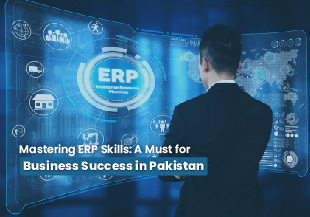





 Chat with Prismatic Bot
Chat with Prismatic Bot