Learning Management System can help to easily access training sessions anytime and anywhere and attend the sessions and easily enhance knowledge.
For employee's growth and business success, having the best software and resources is essential in the business world. For this purpose LMS is best software to handle the training and development needs of employees. This software help you to arrange different courses for their employees, assign lessons, track the progress of their employees, and monitor results. By using an LMS, your business can stay ahead of competitors and make sure employees have the skills they need for their jobs.
What is a Learning Management System? It helps to create, share, and store educational materials. It can be used by employees, students, or people learning on their own. In businesses, an LMS also helps track employee training progress, evaluate their performance, identify what they need to learn, and adjust training to fit the organization's needs. Key Features of an Effective Learning Management System for Businesses:
Easy to use: Employees can easily use it , from new hires to experienced staff, without needing them to start from scratch.
Customization: You should be able to create custom training modules that fit your company's unique needs.
Mobile-friendly: It works on mobile devices so employees can use it anywhere.
Integration: It should work well with other systems like HR and payroll.
What's the process for building a module?
Creating a module typically involves several steps. Start with identifying the learning objectives and outcomes you want to achieve. Then, design the content structure, including lectures, readings, and interactive elements. Finally, review and test the module to ensure it meets educational standards and provides a valuable learning experience.
Where will you place them?
LMS offers various features for course management and student engagement. It provides a wider reach but might have different requirements and constraints. The choice depends on your target audience, budget, and specific needs.
What kind of metrics do you use?
Common metrics of this software include student engagement completion rates, assessment scores, and feedback surveys. Tracking learning outcomes through pre- and post-assessment tests can provide insights into the module's impact on learner knowledge and skills. These metrics help in continuously improving the course content and delivery.
Reasons Why Your Company Needs a Learning Management System
Here are several reasons why a company might need a Learning Management System (LMS):
Streamlined Training Processes
It allows for the creation, delivery, and management of courses and training programs. This streamlines the training process by centralizing all training materials and resources in one platform.
Cost-Effective Training
Travel, venue rentals, and printed materials are all traditional training methods of learning LMS reduce all these difficulties and make the learning journey smooth and easy. Online training can be accessed from anywhere, saving both time and money. All employees receive the same training content, leading to a consistent learning experience across the organization.
Flexibility and Accessibility
With the help of Learning Management System, employees can easily access training sessions anytime and anywhere and attend the sessions and easily enhance their knowledge by LMS. It is especially beneficial for remote and global teams. This flexibility allows employees to learn at their own pace and on their own schedules and makes the learning process smooth and easy.
Improved Tracking and Reporting
Businesses, by using this software, can get detailed analytics and reports to track employee progress, course completion rates, and overall training effectiveness. This data can be used to identify knowledge gaps and improve training programs.
Prismatic’s Learning Management Software(LMS)
Contact Management
Organize and manage customer information in a centralized database.
Keep records of customer interactions, including emails, calls, and meetings.
Sales Automation
Visualize and manage sales, track leads, and monitor progress.
Capture, track, and nurture lead through the sales funnel.
Marketing Automation
Design, send, and track email marketing campaigns.
Automatically score leads based on their behaviour and engagement.
Segment your customer base for targeted marketing efforts.
Customer Service
Manage customer support tickets and inquiries.
Create and maintain a knowledge base for customer self-service.
Provide real-time support through live chat.
Analytics and Reporting
Customizable dashboards to visualize key metrics and performance indicators.
Generate detailed reports on sales, marketing, and customer service activities.
Predict future sales based on historical data.
Mobile Access
Access CRM features on the go with a mobile app.
The software is optimized for use on various devices, including smartphones and tablets.
Automation and Workflow
Automate repetitive tasks and processes to save time and reduce errors.
Set up actions triggered by specific events or conditions.
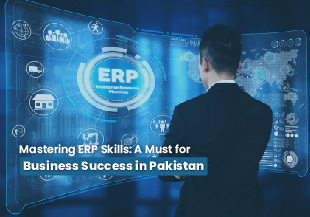





 Chat with Prismatic Bot
Chat with Prismatic Bot